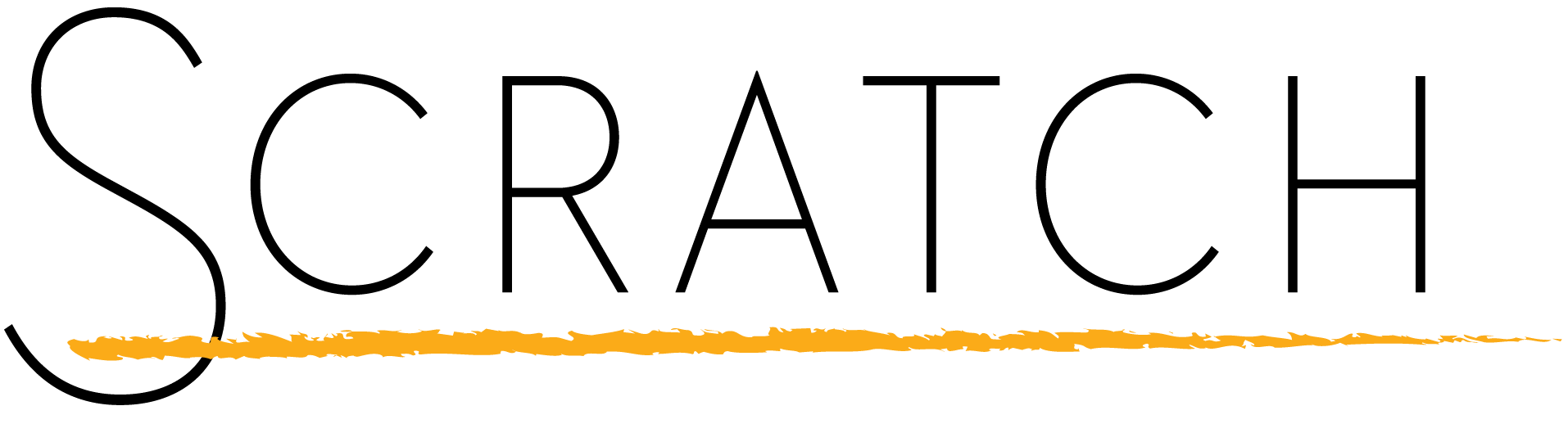
Scratch
When it coming to grips with programming, there’s a learning curve involved with languages like JavaScript and Python. Before you can begin to solve problems, you must first learn to read and write a new language, even if the task at hand is relatively simple (e.g., “hello, world!”). And whereas you might still understand a non-native spreaker who mispronounces some English word, computers aren’t so forgiving when it comes to mistakes. Leave out a semicolon, and a program probably won’t even work.
Learning to program is ultimately about learning to think logically and to approach problems methodically. The building blocks out of which a programmer constructs solutions, meanwhile, are relatively simple. Common in programming, for instance, are “loops” (whereby a program does something multiple times) and “conditions” (whereby a program only does something under certain circumstances. Also common are “variables” so that a program can remember certain values).
For many beginners, the seemingly cryptic syntax of languages like JavaScript or Python tends to get in the way of mastery of such relatively simple constructs as these. Before we tackle these languages let’s play with Scratch, a “new programming language that lets you create your own animations, games, and interactive art.” Although originally developed for kids by the Lifelong Kindergarten research group at the MIT Media Lab, Scratch is just as useful (and fun) for budding coders. By representing programs’ building blocks with color-coded blocks (i.e., puzzle pieces), Scratch allows you to focus on problems rather than syntax, to master programmatic constructs rather than syntax. Syntax, of course, will come later. But, for now, we focus on programming itself. It just so happens that programming, for now, will be more like putting together a puzzle than writing hieroglyphics.
Install Scratch
Scratch Installer - Mac , Windows, Linux
